Hello,
many people including me had to reinstall game / OS or just install game to another PC. Here's a little guide how to backup your 4Ancient settings and reapply those settings.
Guide
Display Spoiler
WARNING! Proceed on your own risk.
You can endanger functionality of 4Ancient if you do not follow these steps precisely. I am not responsible for anything you break in your computer!
Let's start...
Done.
How to apply backed up settings
Display Spoiler
Just copy this .reg file to the destination PC and doubleclick the file. Confirm any dialog and you should be done.
Note: Make sure you have 4Ancient installed before applying those settings! I did not test this, but I suppose reinstall might overwrite those settings to default.
Important!
If you are making a backup to apply your settings to another PC, make sure you are using same installation location on both PCs. Or if the game install location is different do the following steps.
Display Spoiler
This section only applies to those of you who changed the path where the game is stored during the installation.
Just change line
Note that unlike in Windows you have to type backslash \ two times insead of once. You can see that in line above.
If this is too hard, you can ask here for help or just leave the install location default.
I do not recommend storing this file for a long time, because any patch can change how 4Ancient stores your settings.
Make backup of your settings, use it wherever you want and delete the .reg file. If you need to "copy" your settings in future, just do the steps in this hotwo again.
Do not edit anything inside the .reg file, because any extra character can break things up!
many people including me had to reinstall game / OS or just install game to another PC. Here's a little guide how to backup your 4Ancient settings and reapply those settings.
Guide
WARNING! Proceed on your own risk.
You can endanger functionality of 4Ancient if you do not follow these steps precisely. I am not responsible for anything you break in your computer!
Let's start...

- Press Windows + R. In the bottom left corner a "run" window will appear.
- Type "regedit" into this window and press Enter. Note that game will crash if you open Regedit. *pikatchu with open mouth meme*
- Navigate to the following path: "HKEY_CURRENT_USER\Software\4Ancient"
- Once you are there simply select the folder "4Ancient" press right mouse button and click "Export" (see image in spoiler)
- In next window you have to select the path where the file with all the settings will be saved to. For my case it is 4AncientSettings folder inside my Desktop.
- You should end up with file <nameofthefile>.reg
Done.

How to apply backed up settings
Just copy this .reg file to the destination PC and doubleclick the file. Confirm any dialog and you should be done.
Note: Make sure you have 4Ancient installed before applying those settings! I did not test this, but I suppose reinstall might overwrite those settings to default.
Important!
If you are making a backup to apply your settings to another PC, make sure you are using same installation location on both PCs. Or if the game install location is different do the following steps.
This section only applies to those of you who changed the path where the game is stored during the installation.
- Open .reg file with any text editor or just simply right click it and select "Edit".
- Find following section.
[HKEY_CURRENT_USER\Software\4Ancient\4Ancient\PB]"address"="137.74.104.136""directory"="C:\\Program Files (x86)\\4Ancient"- Edit "directory"="C:\\Program Files (x86)\\4Ancient" to the path where the game is installed in.
Just change line
"directory"="C:\\Program Files (x86)\\4Ancient" to "directory"="D:\\Games\\4Ancient".Note that unlike in Windows you have to type backslash \ two times insead of once. You can see that in line above.
If this is too hard, you can ask here for help or just leave the install location default.

I do not recommend storing this file for a long time, because any patch can change how 4Ancient stores your settings.
Make backup of your settings, use it wherever you want and delete the .reg file. If you need to "copy" your settings in future, just do the steps in this hotwo again.
Do not edit anything inside the .reg file, because any extra character can break things up!
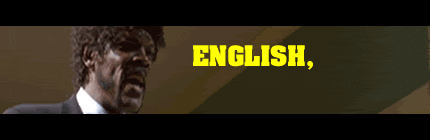
The post was edited 5 times, last by taelop ().



