1. Item Preview What you see is what you get.
What you see is what you get.
You can now preview
costumes, skins, mounts and
companions by
right-clicking them while holding Shift.
Items in the item shop can either be previewed with the "Preview" button or also by
right-clicking them while holding Shift.
The preview window allows you to zoom in and out and rotate around the previewed object with the mouse or the dedicated arrow buttons in the window.
Items that can be worn will be shown with your character as the base.
You can choose whether to show your own equipment in the preview window with the "Hide Equip" checkbox.
If your equipment is being shown and a costume you are wearing would otherwise hide the item to be previewed, the costume will be hidden automatically.
2. Health Plates
8000, 6000, 4000, ..., already dead?
Added health bars to be shown above enemies' heads to provide a better PvP experience.
Health bars are the same color as the name and target indicator.
To make them stand out more, your target's health bar is bigger than the others'.
Health plates can be configured in the settings under "Game" -> "Health Plates":

- My own - Health bar on your own character (enabled by default)
- Hostile Player - Health bar for all hostile players (enabled by default)
- Friendly Player - Health bar for players of your own nation (disabled by default)
- Raid and Group - Health bar for party and raid members (enabled by default)
- Monster - Health bar for monsters (disabled by default)
The option "Hide full life" hides the life bar of enemies with 100% health except for your target, which always displays the health bar.
Private shops are always excluded and never have a health bar.
3. New Training Dummies
Honing your skills has never been easier.
New, more advanced training dummies take the place of the old ones in the Peaceful Settlement.
The new dummies allow you to configure the desired skill to be used and its interval or to have them shoot at random intervals.
Available skills:

- Lightning Arrow
- Chaos Arrow
- Throwing Axe
You can configure up to 3 dummies at once and the same dummy can be used by multiple people.
If you want to, you can also use dummies as a punching bag to practice your ABB.
Your Dodge skill and any negative effects you have will be reset at least one second prior to a dummy's attack.
Failing to dodge is indicated by a message in the info chat and the debuff in your buff panel.
These debuffs from dummies do not have negative effects and only serve as said indicator.
A training dummy cannot be transformed into something else and is immune to all kinds of displacement skill (e.g. throwing, pushing, teleporting).
Additionally, they cannot be stunned and are able to see you even when you are invisible.
Although dummies do not take damage and cannot inflict damage, the damage that would have been dealt is still shown as an indicator.
Skills used on dummies do not consume mana.
If at least one dummy is active, Dodge also consumes no mana.
Starting a duel, teleporting away or getting out of range of the dummy will cause it to stop.
Dummies automatically pause after 10 minutes.
4. Bulk Unseal Less clicking, less moving, less... zzzZzz
Less clicking, less moving, less... zzzZzz
When placing a stack of items into the mystic, they will now all be unsealed one after another.
The unsealing process can always be canceled by pressing Escape.
The time needed to unseal the whole stack will be shown below the item slot.
You can
speed up the unsealing process by using
Liquid Mystic Profession, which will make unsealing twice as fast! (from 3.5 to 1.75 seconds per item)
When your inventory is full, unsealing will stop and display a message informing you.
4. Autoloot Filters
All those gloves, be gone!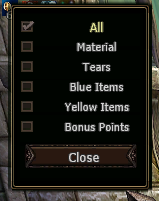
Instead of managing the inventory yourself and constantly throw away items, you can now configure Autoloot to only loot what you actually want
by
right-clicking the skill icon in the buff panel.
The following loot filters are available and can be combined (except for "All"):
- All - Loots everything (enabled by default)
- Material - Loots all kinds of crafting material
- Tears - Loots Tears of Goddess or anything else that a mystic can unseal.
- Blue items - Loots all items with less than 3 magic options
- Yellow items - Loots all items with 3 or more magic options
- Bonus Points - Loots all items that grant you bonuspoints
The filter settings are not bound to a single Autoloot and will transfer to a newly activated Autoloot.
5. Flashing Application Icon
Attention! Important events are unfolding!
It is now possible to have the game's icon flash in the taskbar in case of certain events while the game is not in focus.
You can configure when it should flash in the settings under "Game" -> "Flash App Icon".
The game can ask for your attention for the following things:
- When being whispered
- When being attacked
- After dying
- After receiving a letter
6. +16 Item Effect
The +16 item effect has been added as a possible effect to be obtained from +17 and above.
The chances to get the +16 golden item effect are very low.

